YouTube Channel Art Photoshop Template – Image Size 2560 X 1440
After spending a good portion of my day yesterday designing a background for a client’s YouTube channel I see this announcement by YouTube that their “One Channel” redesign is available for everyone… Guess that’s what Sundays were made for?
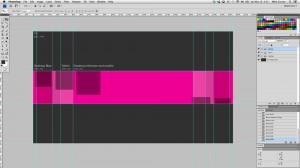 The new YouTube “Channel Art” is the same (massive) size as the new cover photo for G+ pages and profiles, 2120px by 1192px is 2560 X 1440.
The new YouTube “Channel Art” is the same (massive) size as the new cover photo for G+ pages and profiles, 2120px by 1192px is 2560 X 1440.
Most of the image may never be seen as I’m not sure how many people look at YouTube Channels on their televisions. The main part of the image you need to design is the middle section that is 423px tall. See YouTube’s support page with details and example screenshots.
I got fooled a little when I downloaded their template, it’s just a png. Google now offers a PSD file but still no guides… So I took what they gave me and created my own template. I have a bunch of channels to update and guides make things so much easier! My file is smaller too ;)
24 Responses to “YouTube Channel Art Photoshop Template – Image Size 2560 X 1440”
Leave a Comment
1 Trackback
- Guide to the New Google+ Cover Photo Size - With Template! » FAQs & Blog | InlineVision: Web Design / E-Commerce / PPC / Social Media | Las Vegas, NV
[…] visible, since all but the center 350px is reserved for viewing on televisions. See my post on the new YouTube Channel Art for details and the downloadable Photoshop […]






[…] visible, since all but the center 350px is reserved for viewing on televisions. See my post on the new YouTube Channel Art for details and the downloadable Photoshop […]
Thank you
I thought i’d be getting something more than a png as well. The template looks nice, well done.
Thank you so much! :)
Mike, lets talk about a design for my youtube channel. CitiesRealEstate
Thank you very very much! :)
WOW! Great template! Sure saved a lot of noodling time. Thanks!!!
Thanks a mill for the template! Saved me a good 15 minutes of faffing around with guides!
This Info on Youtube channel art sizes is very useful. Thank you for providing the information.
That’s the first I’ve heard of there being an issue with IE but I guess I’m not all that surprised. Thanks for the heads up!
Those dimensions have since been updated/changed to 2560 x 1440 although the “template” format appears to remain.
Thank you for the update! I’ve created a new file :)
Hello, I have one question. Do you know, which colour mode Youtube uses? Because it changes my green colour into other tone than I have created, and it looks bad. Thank you for help.
I took screenshots from both my mobile device and my desktop browser, and my screen is 1920×1080. It’s possible that the enlarged view of the photo could be larger than 960 x 720 pixels but I’m not sure how much…
All of the screenshots in the infographic are from my desktop browser too. What I am mostly concerned with is how the image looks in the newsfeed, that’s where most people will see them.
Do you have some screenshot you can share?
Thanks a lot……………
I’m sorry. I’m not exactly following… would you like to get on a Google Hangout so I can see what’s going on?
Thanks Mike!! This was helpful!!
Thank you!
Thanks for the template, I spent too much time configuring the image to fit on a deskop on a second monitor, the template saves so much time when you have to upgrade the artwork for multiple sites. Beats me why they didn’t give three options to load the artwork for desktop, mobile and whoever uses TV.
thanks mike
Hey Michael! Another great template, as always! One thing I’d like to mention here is that with YouTube channel art you MUST compress your file to 2MB or less or else it won’t upload. Something to keep in mind. I wrote about how to do this in photoshop but you might want to explore how to do this for those who don’t have the means ($) to use Photoshop. https://kelseyvere.wordpress.com/2015/04/27/fault-canvas-youtube-channel-art-template/
Good point. Just added :)
Thanks Mike you saved me a lot of time and now I can make myself a youtube channel this thing is perfect!!!
Thanks for the info. Preparing to make first yutube channel art.
Thank for this great info :)